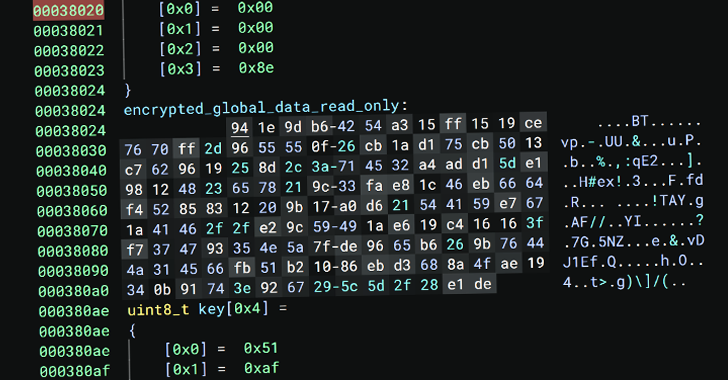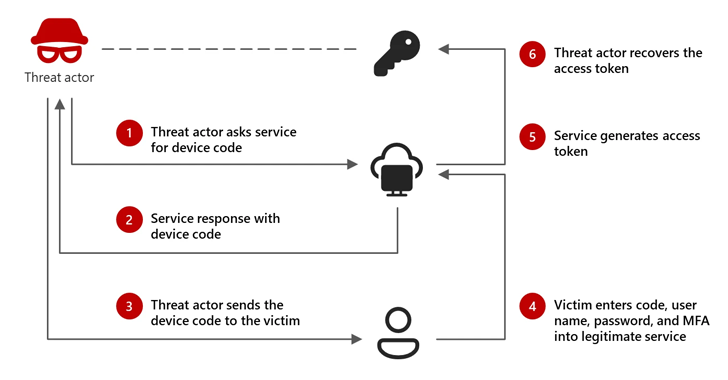[ad_1]
Introduction
What is AI Voice Recognition?
AI voice recognition is a technology that allows computers and devices to understand and respond to human speech. Imagine talking to your phone or a smart speaker, and it understands what you’re saying and follows your commands. This technology makes it possible. It’s like having a conversation with a machine, and it can do things for you based on what you say.
Build a website that pays you back with real revenue.
Importance and Applications in Modern Technology
AI voice recognition is important because it makes our lives easier and more convenient. You can use it to set reminders, play music, search the internet, and even control smart home devices like lights and thermostats. It’s used in many areas, including smartphones, virtual assistants, customer service, and healthcare. This technology helps save time and makes many tasks hands-free.
Evolution and History of AI Voice Recognition
Voice recognition technology has come a long way. It started as simple systems that could only understand a few words. Over the years, it has become much more advanced, thanks to improvements in artificial intelligence (AI) and machine learning. Now, these systems can understand natural speech, different accents, and even recognize individual voices. This evolution has made voice recognition a part of everyday life.
Understanding AI Voice Recognition Technology
How AI Voice Recognition Works
AI voice recognition works by converting spoken words into text that computers can understand. It involves three main components: Automatic Speech Recognition (ASR), Natural Language Processing (NLP), and machine learning. ASR captures and converts speech into text, NLP understands the meaning of the text, and machine learning improves the system’s accuracy over time.
Key Components: ASR, NLP, and Machine Learning
- ASR (Automatic Speech Recognition): This part listens to your voice and converts it into text.
- NLP (Natural Language Processing): This part understands the text and figures out what you mean.
- Machine Learning: This part helps the system get better at understanding speech by learning from mistakes and improving over time.
Types of AI Voice Recognition
- Speaker-Dependent vs. Speaker-Independent Systems: Speaker-dependent systems are trained to recognize a specific person’s voice, while speaker-independent systems can understand anyone’s voice.
- Command-Based vs. Conversational AI: Command-based systems understand simple commands like “turn on the light,” while conversational AI can have more natural conversations and understand complex requests.
- Real-Time vs. Offline Recognition: Real-time systems process speech instantly, while offline systems process speech without needing an internet connection.
Key Benefits of AI Voice Recognition
Enhanced User Experience
AI voice recognition makes using technology easier and more enjoyable. You can control devices without using your hands, which is especially helpful for people with disabilities. It allows you to interact with technology in a natural and intuitive way.
Increased Efficiency and Productivity
Using voice recognition can save time and make you more productive. You can quickly set reminders, send messages, and perform tasks without having to type or click. This is useful in both personal and professional settings.
Security and Authentication
Voice recognition can also be used for security. It can recognize your unique voice, making it a secure way to unlock devices or verify your identity. This is known as voice biometrics.
Popular AI Voice Recognition Tools
Overview of Leading Tools
- Google Assistant: A virtual assistant by Google that can answer questions, set reminders, and control smart home devices.
- Amazon Alexa: Amazon’s virtual assistant that can play music, provide weather updates, and control smart home gadgets.
- Apple Siri: Apple’s voice assistant that can send messages, make calls, and answer questions.
- Microsoft Cortana: A virtual assistant by Microsoft that helps with scheduling and reminders.
- Nuance Dragon: A voice recognition software often used for dictation and transcription.
Features Comparison
When choosing a voice recognition tool, consider the following features:
- Accuracy: How well the tool understands your speech.
- Integration Capabilities: How well the tool works with other apps and devices.
- Customization Options: Whether you can personalize the tool to fit your needs.
- Pricing: The cost of the tool and any subscription fees.
Applications of AI Voice Recognition Technology
Consumer Applications
- Smart Home Devices: Control lights, thermostats, and other devices with your voice.
- Virtual Assistants: Ask questions, set reminders, and play music using voice commands.
- Mobile Applications: Use voice commands to send messages, search the web, and more.
Enterprise Applications
- Customer Service and Support: Automated systems can answer customer questions and solve problems.
- Transcription Services: Convert spoken words into written text for meetings and interviews.
- Workflow Automation: Automate routine tasks in the workplace to save time and improve efficiency.
Healthcare
In healthcare, voice recognition can be used for medical transcription, where doctors dictate notes and the system converts them into text. It can also help with patient interaction, allowing patients to get information and assistance using their voice.
Automotive
In cars, voice recognition can be used for hands-free controls. Drivers can use their voice to make calls, navigate, and control music without taking their hands off the wheel.
Challenges and Limitations
Accuracy and Reliability
Voice recognition systems can struggle with understanding different accents, dialects, and background noise. This can affect their accuracy and reliability.
Privacy and Security Concerns
Using voice recognition raises privacy and security issues. It’s important to protect the data collected and ensure it is used ethically.
Integration and Compatibility
Some systems may not work well with all devices or platforms. It’s important to check compatibility and integration options before choosing a voice recognition tool.
Future Trends in AI Voice Recognition
Advancements in Machine Learning and NLP
Future improvements in machine learning and natural language processing will make voice recognition even more accurate and capable. These advancements will enable systems to understand context and respond more naturally.
Integration with Other Technologies
Voice recognition will likely be integrated with other technologies like the Internet of Things (IoT), augmented reality (AR), and virtual reality (VR). This will create more seamless and interactive experiences.
Personalization and Customization
Voice recognition systems will become more personalized, learning from user interactions to provide more tailored responses and services.
Getting Started with AI Voice Recognition
Choosing the Right Tool
When selecting a voice recognition tool, consider factors like accuracy, integration, customization options, and cost. Look at case studies and user reviews to see how others are using the tool.
Implementation Steps
To start using voice recognition, set up the software, train the system to recognize your voice, and integrate it with your existing devices and applications.
Best Practices
Keep your voice recognition system updated, ensure your data is secure, and regularly monitor and provide feedback to improve its performance.
Conclusion
Recap of AI Voice Recognition Benefits
AI voice recognition offers many benefits, including enhanced user experience, increased efficiency, and improved security. It is used in various applications, from consumer devices to healthcare and automotive industries.
Call to Action
Explore and adopt AI voice recognition tools to make your life easier and more convenient. Check out additional resources and stay informed about the latest developments in this exciting technology.
[ad_2]
Source link
Related posts:
Stay Safe Online: Essential Tips for Safer Internet Day
Is Your Phone Your Best Friend or a Silent Spy?
Wipe Your Digital Footprints with Data Wipe Software
No, you’re not fired – but beware of job termination scams
DeceptiveDevelopment targets freelance developers
Fake job offers target coders with infostealers
Belarus-Linked Ghostwriter Uses Macropack-Obfuscated Excel Macros to Deploy Malware
LightSpy Expands to 100+ Commands, Increasing Control Over Windows, macOS, Linux, and Mobile
CISA Adds Microsoft and Zimbra Flaws to KEV Catalog Amid Active Exploitation
Malicious PyPI Package "automslc" Enables 104K+ Unauthorized Deezer Music Downloads
CERT-UA Warns of UAC-0173 Attacks Deploying DCRat to Compromise Ukrainian Notaries
Three Password Cracking Techniques and How to Defend Against Them
New Linux Malware ‘Auto-Color’ Grants Hackers Full Remote Access to Compromised Systems
SOC 3.0 - The Evolution of the SOC and How AI is Empowering Human Talent
Leaked Black Basta Chat Logs Reveal $107M Ransom Earnings and Internal Power Struggles
Microsoft: Russian-Linked Hackers Using 'Device Code Phishing' to Hijack Accounts
AI-Powered Social Engineering: Ancillary Tools and Techniques
Lazarus Group Deploys Marstech1 JavaScript Implant in Targeted Developer Attacks
New “whoAMI” Attack Exploits AWS AMI Name Confusion for Remote Code Execution
Android's New Feature Blocks Fraudsters from Sideloading Apps During Calls
New Golang-Based Backdoor Uses Telegram Bot API for Evasive C2 Operations
⚡ THN Weekly Recap: Google Secrets Stolen, Windows Hack, New Crypto Scams and More
CISO's Expert Guide To CTEM And Why It Matters
South Korea Suspends DeepSeek AI Downloads Over Privacy Violations
Microsoft Uncovers New XCSSET macOS Malware Variant with Advanced Obfuscation Tactics
Cybercriminals Exploit Onerror Event in Image Tags to Deploy Payment Skimmers
New Xerox Printer Flaws Could Let Attackers Capture Windows Active Directory Credentials
Winnti APT41 Targets Japanese Firms in RevivalStone Cyber Espionage Campaign
Juniper Session Smart Routers Vulnerability Could Let Attackers Bypass Authentication
Debunking the AI Hype: Inside Real Hacker Tactics
Build a website that pays you back with real revenue.